The USB version of Dino-Lite digital microscope is able to make measurements. This is done through the software DinoCapture 2.0 in Windows, and DinoXcope in Mac. In order to make measurements, you first need to calibrate your Dino-Lite.
Here are the steps on how to calibrate your Dino-Lite digital microscope:
1. Connect your Dino-Lite USB digital microscope to your PC

2. You can place your Dino-Lite on a stand for better stability.
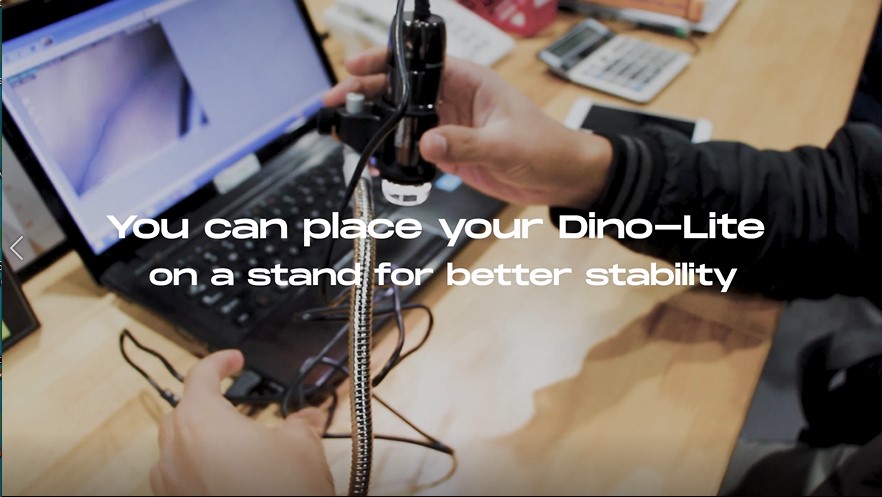
3. Open the DinoCapture2.0 or DinoXcope to view the image captured.
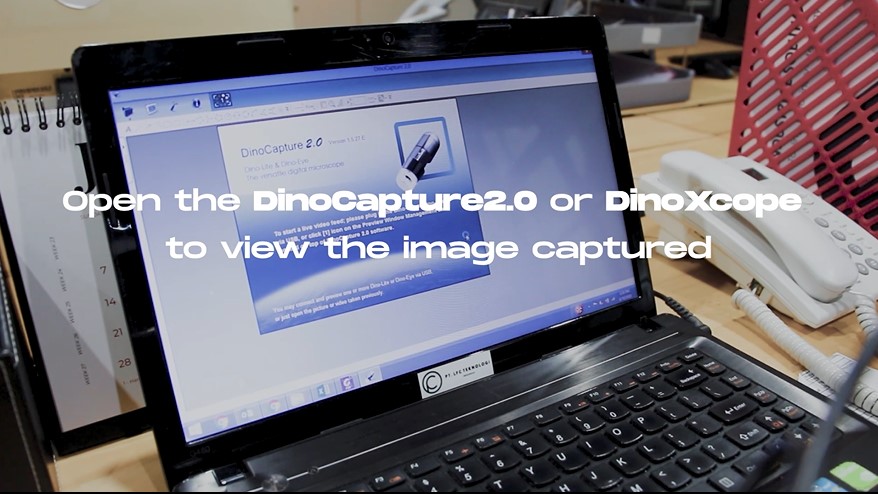
4. Click on the calibration icon on the top right hand corner and select a new calibration profile. You can name the calibration profile. For example, if you are calibrating at 200X and measuring 1mm, the profile name could be “200X – 1mm”.
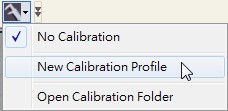
5. Click “Continue Calibration” after naming the profile.
6. Place the calibration target under the microscope and focus to calibrate your Dino-Lite.
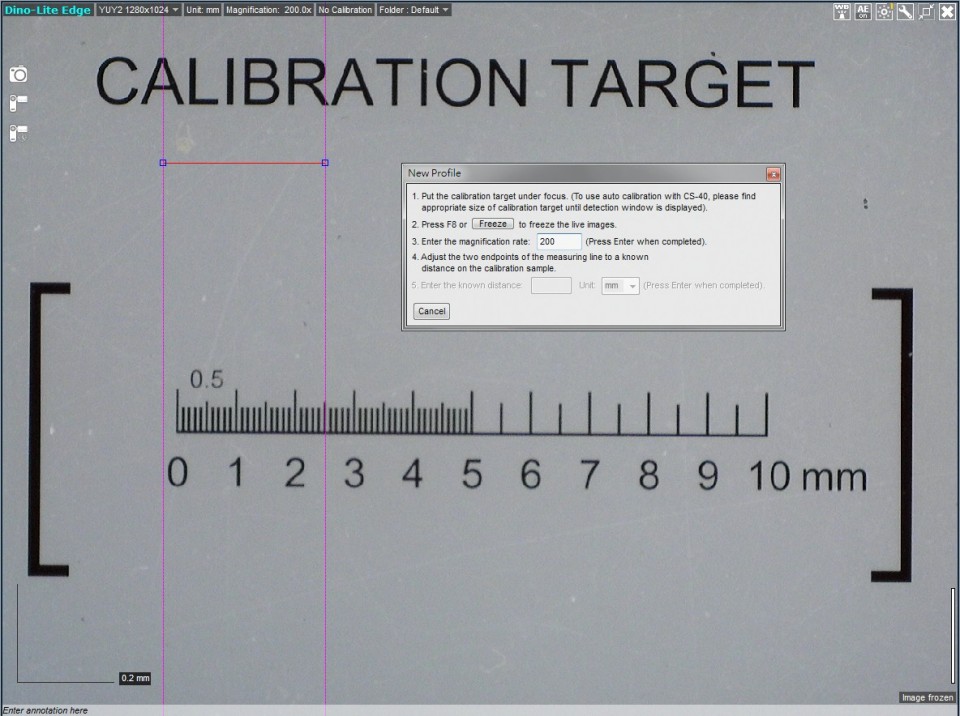
7. Click on one of the blue dots with pink guidance line to start moving to your desired location. Click again to stop. Click on the other blue dot to start setting the other end point. When the correct distance is measured, enter the known distance. In this example I am measuring a 1mm calibration target so I entered 1 into the known distance box.
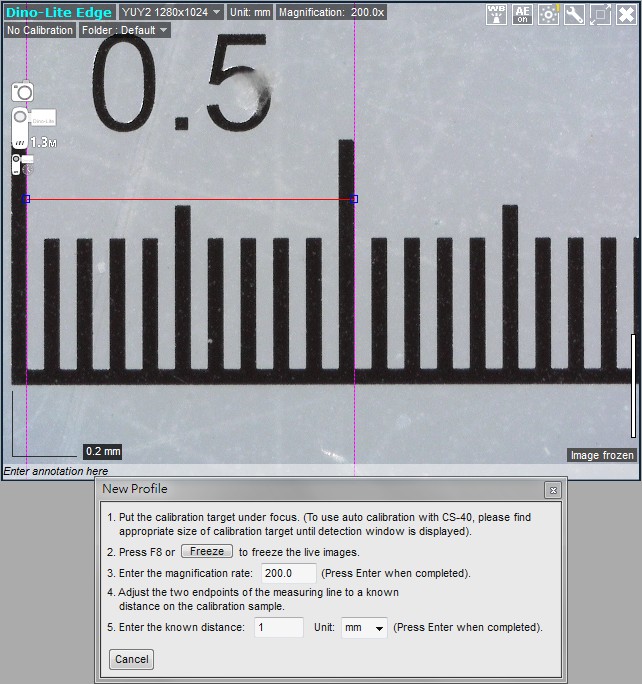
8. You have now finished setting up a new calibration profile. You are recommended to create multiple calibration profiles for different magnification levels.
For best results, it is recommended that you select a calibration profile close to the magnification you are using. For example, if the microscope is at 75X magnification and you have calibration profiles setup for 50x, 80x and 200x, it is best to use the profile setup at the closest magnification, which in this case would be 80x.
If you measure with a magnification out of the calibrated range of your profile, the results may not be accurate. For example, if you calibrate at around 50x but then measure at 200x magnification, the measurement results may be inaccurate.
If fixed magnification is required, simply calibrate at that magnification only for the most accurate results. For example, if you will be using a fixed magnification of 50x, setting up a single calibration profile at 50x will give you the most accurate results.
You can now place your object under the microscope to take the measurement.

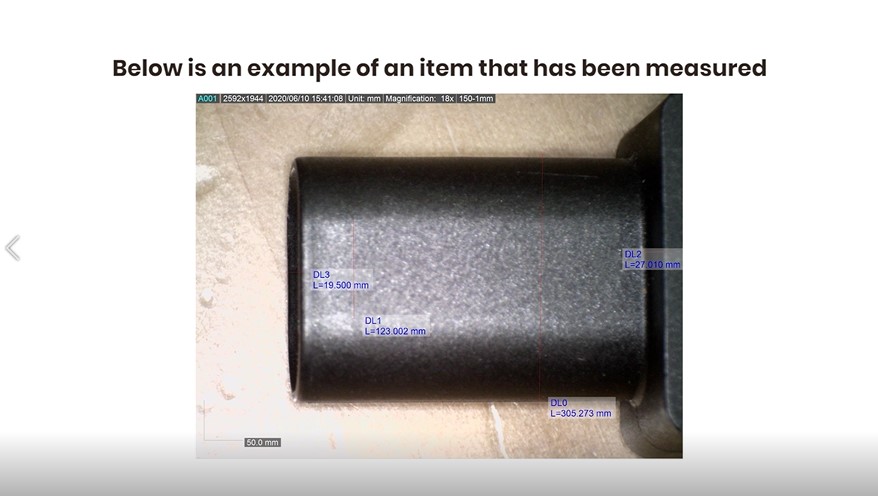
Or you can check out our video on How to calibrate your Dino-Lite Digital Microscope below :

